To start the story, our keyboards are essential tools in our daily tech-centric lives, but they’re also magnets for dust, dirt, and crumbs.
Your keyboard is a confident fellow partner for countless hours of work and game playing. It’s where your fingers dance to create, communicate, and conquer the digital kingdoms. But, over time, it can become a breeding ground for crumbs, dust, and debris, turning your typing haven into a grimy nightmare.
But, over time, it collects crumbs, grime, and dust. Fear not! Here we are to guide you along the sophistication process of your keyboard care, guaranteeing it remains as polished as new.
It’s time to roll up our sleeves and demonstrate your gaming board some love and learn the art of cleansing. In this comprehensive toolkit, we’ll take you through every step, revealing the utmost practices and tools to save your keypad hygienic and pristine.
Let’s embark on this cleanliness quest together, one key at a time, and explore how to clean keyboard.

Toolkit to encompassing a pristine device cleaning supplies
This way, before we plunge into the sweeping methods, let’s gather the top-gun arsenal of the trade.
- Brush: a soft-bristle brush, like a paintbrush or a makeup scrub, is splendid for sweeping away untidy debris. Opt for one with delicate bristles to avoid scratching the keys.
- Microfiber textile: a lintless velour cloth is perfect for mopping down exteriors without scratching them, leaving them streak-free, and eliminating thumbprints.
- Compressed air: This high-pressure air in a plastic can is your fantastic tidying friend, blasting away crumbs and dust from hard-to-reach nooks and crannies in-between the keys.
- Cleansing slime: This gooey wiping slime or gel is an effective and enjoyable way to cleanse your keypad, molding into crevices and grabbing dust and mud.
- Isopropyl alcohol: here, mix the solution with water (50/50) for tidying, but avoid applying it on the gameboard’s surface directly. This solution’s 70%-concentration or higher is optimum for disinfecting and cleansing the gaming key pal.
- Cotton mops: These swabs come in essentially handy for precise scrubbing, particularly around key edges, tidying tight spots and corners on your gameboard.
- Keycap removal tool: willing to go the additional mile, this tool helps remove keycaps for a deep clean. For a mechanical gameboard with removable keycaps, this stains removal tool is essential for thorough tidying-up.
- Magic eraser: don’t forget about it, being great for removing tougher stains and scuffs from keycaps. Well, this melamine foam eraser, often called a “magic eraser,” can work wonders.

Peeling your PC keyboard: top-range methods to wash your typing mate
This way, now that you’re armed with the right materials, let’s see the best methodic for sweeping your gaming board. By interrogating yourself “How to clean mechanical keyboard?’”, bother not as here are some quality stratagems to put you in an expert knowledgeable spot.
Manual cleaning notes
- With a brush: Start by shutting your computer down. Utilize the brushing item to gently sweep away baggy scraps from the keyboard’s surface.
- Use a mellow broom to gently sweep away remaining rubbish and grime from the coating and between the keys. Pay extensive attention to the space where crumbs tend to hide.
- With a cleaning gel: look, cleaning gels are your gaming board’s best friends. Begin by turning off or unplugging your keyboard to prevent accidental keypresses while cleaning.
- For more persistent dirt or dust between the knobs, a cleaning slime or gel can be pressed onto the gameboard. It will grab the debris when lifted and can access crevices between keys that brushes can’t reach.
- When using a washing gel, turn attention to knead and fold it to expose a fresh surface as required. Simply press the gel onto the knobs, let it sit for a moment, and then peel away, taking the dirt with it.
Dust vacuum tip
- If you want a more profound tidying, consider using a mini hand-held dust vacuum attachment crafted for keyboards. These tiny devices are great for sucking up crumbs and dirt successfully, assuring the vacuum clean between the keys, likewise.
- Compressed air advice: this compressed air is a powerhouse for dislodging dust and crumbs hiding under the knobs. So, handle the keyboard at a minor angle, so debris falls out instead of further into the keypad.
- Avail of short outbursts of compress-full air to sweep away grime and tiny particles. Start from one end and proceed along the way across the gamepad, ensuring you cover every nook and cranny.

How to tidy laptop keypad: special care for portable devices
Sweeping a laptop gameboard requires extra care, as laptops are more sensitive than standalone gamepads. Here’s how to approach them properly.
- Close the laptop and shake carefully: switch the gadget off and disconnect if possible. Hold the device at a slim angle and gently wiggle to dislodge loose rubbish, while being cautious not to shake it too vigorously.
- Use compressed air: as with desktop keypads, compressed air is an amazing companion to stir dust and particles away. Only be aware to secure the laptop is deactivated and disjointed from any energy source to escape from any harm.
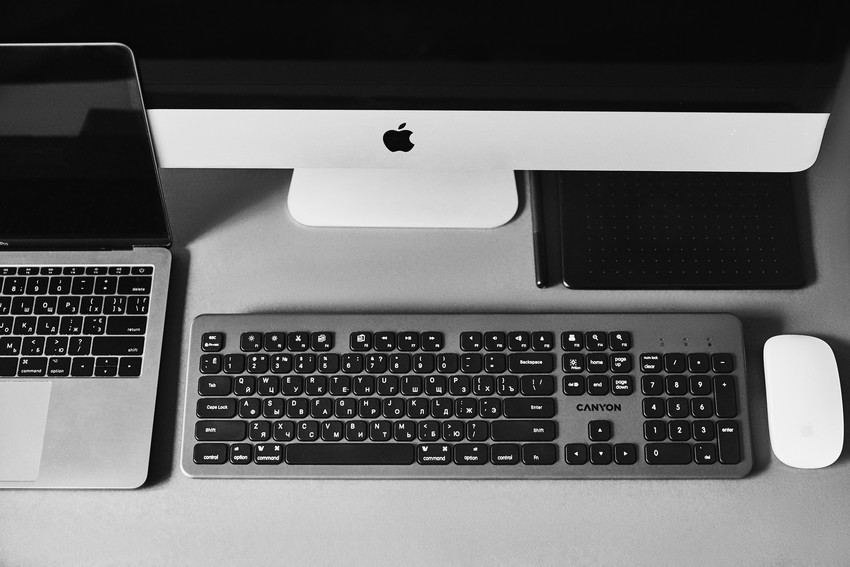
Best keyboards for typing needs: top picks
With your keypad becoming spotless, you might be interested in upgrading to a high-quality keyboard. Now that you know how to tidy up your gaming pal, let’s explore some top-notch typing pad recommendations:
- HyperX Alloy Elite 2 Mechanical Gaming Keypad: this gaming gameboard combines performance with style, bringing up robust build quality. It offers Cherry MX key switches and a comfortable wrist rest for marathon gaming sessions. The board is excellent for gameplay and typing enthusiasts, boasting vibrant RGB lighting, customizable key switches, and a solid steel frame for longevity.
- HP Omen Encoder Gameboard: if you’re a gaming enthusiast, the HP Omen Encoder Keyboard might be perfect match for you. Designed for video players who crave responsiveness and tactile feedback, this mechanical keyboard features adjustable RGB backlight, programmable macro keys, and a comfortable wrist rest for extended gaming sessions.
- HP Wireless Premium Keyboard: for refined and wireless connectivity, the HP Wireless Premium Pad combines style and functionality. It features sleek design, quiet keys, and bluetooth connectivity for a clutter-free workspace, topped with long battery life, making it an excellent choice for office work and casual use.

In conclusion: maintaining your keypad washed-up
Preserving a tidy keyboard is crucial for hygiene, performance, and its longevity. In other words, regularly cleaning your gaming companion with the right tools ensures it stays a trustworthy partner for all your computing needs. So, gather your cleaning supplies, follow our tips, and enjoy a sparkling clean gamepad once more.
Let’s summarize: to make a breakthrough difference in searching into how to clean PC keyboard, dust off your keyboard with a tiny broom or compressed air, while for improved cleansing, apply cotton swabs, cleaning slime, or a keycap swiping tool.
Above that, keep liquids far from your typing device, and you’ll enjoy a pristine typing adventure. Remember, a polished keyboard is a happy work & video gameplay partner.
Look for CANYON’s top-rate gaming boards, opening up the whole video game universe that’s just a click away. Gear up for unparalleled gaming excellence, get ready to achieve new high scores, and immerse yourself in gameplay like never before with CANYON game space. Your keypad – and your fingers – will thank you!
So, what are you waiting for? Don’t miss the chance to meet the extensive array of CANYON keyboard supplies, and embark on a refreshing journey towards a more sophisticated typing experience.








