Imagine a world without cable chaos. A place where your workspace is tidy, your devices are always charged & ready for work, and productivity is at its peak. That can be easily achieved with a USB hub.
Whether you’re a home office warrior battling desk clutter, a digital nomad looking for portable power, or simply someone who wants to make the most out of their tech setup, this device can be a game-changer. But what is a USB-C hub, really? Let’s discover more about this device and how it can transform your digital life.
Understanding USB Hubs
So, what is a USB hub?
It’s a peripheral device that expands the number of USB ports available on your computer. Think of it as a power strip for your USB devices. By plugging a USB hub into your computer’s USB port, you can connect multiple devices, such as keyboards, mice, external hard drives, printers, and more, to a single port.
How Does a USB Hub Work?
Essentially, the definition of a USB hub is a data distribution center – it operates like one. It receives data from the computer’s USB port and then distributes it to the connected devices. Similarly, data from the connected devices is collected by the hub and forwarded to the computer. So, a simple way to answer “What does a USB hub do?” would be to say that it acts as a bridge between your computer and multiple USB devices.

Types of USB Hubs
- Internal USB Hubs: These hubs are installed inside your computer’s case and typically require opening the case for installation. They provide a clean and organized solution for internal connections.
- External USB Hubs: These are standalone devices that you plug into an existing USB port on your computer. They are the most common type of USB hub and offer unmatched flexibility and portability.
- Powered USB Hubs: These hubs come with an external power adapter, providing additional power to connected devices. They are ideal for power-hungry devices like external hard drives.
- Unpowered USB Hubs: These hubs rely on the power supplied by the computer’s USB port. They are suitable for low-power devices like keyboards and mice.
Benefits Of Owning A USB Hub
Navigating the world of USB hubs can be overwhelming. With countless options on the market, finding the perfect fit for your needs can feel like searching for a needle in a haystack. But fear not! This guide will equip you with the knowledge to select the ideal device for your tech setup. Let’s look at the main benefits of USB hubs first.
Decluttering Your Workspace
One of the most apparent advantages of having a hub is its ability to declutter your workspace. By consolidating multiple devices into a single hub, you can eliminate the tangle of cables that very often accumulates around your workspace. This not only improves the aesthetics but also makes it easier to find and access your devices at any time.
Enhancing Productivity
A USB hub can significantly boost your productivity. By providing easy access to multiple devices, you can switch between tasks more efficiently. For example, you can quickly connect a printer to print a document, then unplug it and connect an external hard drive to back up your data. This streamlined workflow can save you valuable time and effort.
Improving Device Performance
While USB hubs don’t inherently boost device performance, they can indirectly contribute to it. By reducing the number of devices directly connected to your computer’s USB ports, you can potentially alleviate strain on those ports, leading to better overall performance. Additionally, powered USB hubs can provide sufficient power to devices, ensuring optimal operation.
Expanding Your Connectivity Options
A USB hub expands your computer’s connectivity capabilities. You can connect a variety of devices, from essential peripherals like keyboards and mice to specialized equipment like digital cameras and external audio interfaces. Such versatility makes a USB hub an indispensable tool for both home and professional users.
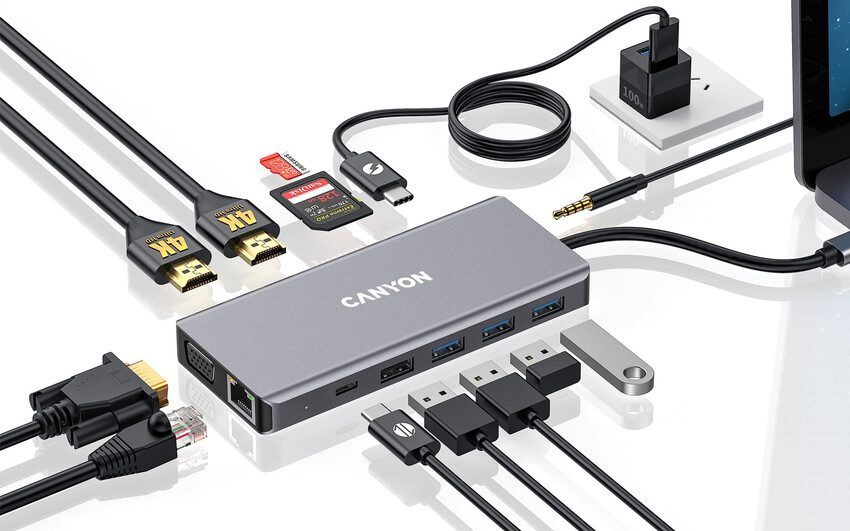
Canyon 13-port USB-C Hub DS-12
Choosing Your Ideal Hub
We can imagine how confusing it must be to navigate the world of USB hubs as a newbie. Let’s cut to the chase and explore which factors you should definitely consider when selecting the perfect device for yourself.
Key Factors to Consider
- Number of Ports: This is the most basic consideration. If you only need to connect a few devices (like a keyboard, mouse, and external hard drive), a 4-port hub might suffice. However, for those with multiple peripherals, a hub with 7 or even 10 ports might be more practical.
- Speed: The USB standard significantly impacts data transfer rates. USB 2.0 offers speeds up to 480 Mbps, while USB 3.0 can reach up to 5 Gbps, and USB 3.1 Gen 2 can achieve speeds of up to 10 Gbps. If you frequently transfer large files or use high-performance devices, a USB 3.0 or 3.1 hub is essential.
- Power Delivery: If you’re going to connect power-hungry devices like external hard drives or maybe even charge your smartphone, a powered USB hub is crucial. Unpowered hubs might struggle to provide sufficient power, leading to performance issues or even device damage.
- Portability: If you need a hub for on-the-go use, a compact and lightweight model is ideal. Look for hubs with a durable build to withstand the rigors of travel.
Some additional considerations may include:
- Cable Length: Ensure the hub’s cable is long enough to reach your desired location.
- Compatibility: Check if the hub is compatible with your operating system and devices.
- Additional Features: Some hubs offer extra features like card readers or Ethernet ports.
By carefully considering these factors, you can select a USB hub that perfectly complements your digital lifestyle.

Common Misconceptions & Advice
Now, let’s talk about some of the most common myths surrounding USB hubs. This will help you steer clear of marketing gimmicks and make a well-informed purchase.
To begin with, even though USB hubs share a basic function, their performance, features, and compatibility varies significantly. Some hubs offer faster data transfer speeds, while others may have built-in card readers or Ethernet ports. So, not all hubs are equal.
If you’re evaluating your hub capability-wise, a higher number of ports can be convenient, but it doesn’t necessarily guarantee better performance. The hub’s internal components and power supply are much more important to look at. A well-built device with fewer ports often outperforms a poorly constructed hub with many ports.
USB hubs are known for boosting cable length. But excessive extension can often cause signal degradation and performance problems, specifically when it comes to high-speed data transfers. We recommend making sure cable lengths are within reasonable limits – this way, you’ll get the best performance.
In most cases, choosing a powered hub isn’t even necessary unless you have to handle certain power-intensive devices or need to charge your smartphone. For peripherals like keyboards, mice, and flash drives, an unpowered hub will do just enough. We suggest taking a thorough look at the power requirements of your devices to determine if a powered hub is really a worthy investment for your setup.
Financial Tips
When looking for a new device, align your budget with your individual requirements at first. Let’s see which factors affect pricing and discover a perfect gadget for you without overspending.
Factors Affecting Price
- Port Count: Hubs with more ports cost more, as they require additional circuitry and components.
- Data Transfer Speed: Hubs that support faster data transfer speeds, such as USB 3.0 or 3.1, tend to be more expensive.
- Power Delivery: Hubs that provide additional power to connected devices are often priced higher than unpowered hubs.
- Brand and Build Quality: Renowned brands and hubs with premium materials and construction typically command higher prices.
Although it’s tempting to buy the cheapest hub on the market, spending more typically brings bigger benefits in terms of performance, reliability, and longevity. Look for hubs that offer:
- Good build quality: A well-constructed hub is less likely to experience issues and can last longer.
- Positive reviews: Read customer reviews to get insights into the hub’s performance and reliability.
- Warranty: A longer warranty can provide peace of mind and protection against defects.
To give you a better idea of approximate price ranges, budget-friendly hubs typically go from $10 to $30; mid-range hubs are priced between $30 and $60; and premium hubs can cost upwards of $60 and often feature high-speed capabilities, multiple ports, built-in card readers, and more.
Conclusion
So, there you have it! We hope that this simple guide will help you understand the key factors to consider when looking for your perfect USB hub. Armed with knowledge on this type of device, you can make an informed decision and make the most out of your tech setup.







